Emergency Response Dialing System - FAQ
-
Frequently Asked Questions
- Database Size: How large is the capacity of the contact database?
Answer: the system currently supports 1.5 million individual contact files. - Telephone Numbers Per Contact: How many separate contact telephone numbers are allocated to each contact?
Answer: the system currently supports 5 telephone numbers, (cell, home, office, cottage, pager, etc) and one e-mail address for each contact: we can add more if necessary but we have found that 6 contact points is more than ample for any one individual. - Telephone Numbers-Long Distance: Does the system automatically identify long-distance numbers and add prefixes as appropriate?
Answer: the system identifies local area codes and, by default, will identify a local versus long distance area codes. Many area codes have both long distance and local calls within their calling area depending on where in the region the system is located. For example: Newmarket is a 905 area code and is long distance from Markham, which is also a 905 area code: our system can also accommodate this exception. - Telephone Number Calling Sequence: For each individual in the contact database, will the system allow for the prioritization of the sequence that communication devices are to be contacted?
Answer: the VoiceGate system will facilitate telephone number “priority calling sequence” based on time of day, input order and, or forced. - Database Sub Sets: Will the system allow for the creation of subsets of the contact database for sub-groups of any size? Can a contact be a member of more than one sub-group?
Answer:the system currently supports 100 sub-groups of the central database. An individual can be a member of multi sub-groups. These subgroups can be based on job function, geographic breakdown or any criteria identified by the client. - Contact Calling Sequence: Will the system allow the creation of priority calling levels within each sub-group of the database to determine the order in which individuals are to be notified within a sub-set?
Answer: the system administrator can manage this within each sub-group. Priority of sub-groups can also be managed. - Alternate Contact: Will the system allow for alternative contacts to be associated to each individual in a group?
Answer: there is a field for an alternate contact for each individual data file in the aster database and every contact file in each sub-group. - Alternate Contact Telephone Number: For each alternate contact file, how many telephone numbers, pager numbers and e-mail addresses can be accommodated?
Answer: the system allows 5 phone numbers and an e-mail address for each contact file in the database. This can be expanded on a price on request basis. - Alternate Contact Calling Number Sequence: For each alternate contact, will the system establish the sequence that the communications devices be contacted?
Answer: the priority sequence of calling for all contact points is possible. - System Access - Remote: Can the system be administered from a remote location?
Answer:the system is designed to facilitate remote access from a variety of devices. - Database Software: Will the system support various database contact software?
Answer: the system is based on Intel hardware and a Microsoft operating system and as such, can support a variety of database software. - Hardware Requirements: What type of hardware does the system require?
Answer: our system is a turnkey system; all hardware we propose is an OEM solution. - Hardware Back-up: Does the system come with a specific application, and backup recovery procedures?
Answer:the system is equipped with an automated backup utility. Additionally, the system is equipped with a RAID 1 configuration. This means, in the event the primary hard drive fails, the secondary drive automatically takes over and an alarm is displayed alerting the system administrator there has been a failure. - Hardware Redundancy: what level of system redundancy is provided?
Answer:The Emergency Response comes with a RAID 1 hard drive configuration, redundant power supplies, and two Line Interface Modules providing a certain measure of redundancy for data, power and dialing utilities within the same server. Should a higher level of redundancy be required, VoiceGate recommends a mirrored, redundant server be installed at a separate, secure location. - Report Audit Trails: Does the system provide audit trails to track system access activities?
Answer: the System Administrator has the ability to audit all system activity. - Networked PC Administration: Will the system allow administration of the system from a network of PC’s?
Answer: the VoiceGate system will support up to five clients. This can be expanded if required. - Message Delivery Time Frame: How long does it take to initiate a notification request?
Answer: the system can be activated using pre-recorded messages with a few mouse clicks, from an easy to use GUI available in both English and French. Optionally, dialing campaigns can be securely launched using any touch-tone phone. - Message Delivery to Multi-modal Communications Devices: Will the system deliver notification to several types of text based communications devices such as cellular phones, business telephone systems (automated attendants, voice mail), residential telephones, digital and alphanumeric pages and e-mail?
Answer: VoiceGate’s Emergency Response will deliver messages to land line telephones, cell phones, e-mail, pagers, automated attendants / voicemail and most answering and internet ready devices. - Database Management: Will the system allow the removal of specific individuals from notification group during the activation process?
Answer: the system administrator can access and manipulate the contact database information at all times during a call out activation. - Message Delivery to Voicemail Systems: Will the system deliver an alternate message to voice mail or an answering machine?
Answer: the system can be programmed by the System Administrator to leave a customized message if a voicemail system or answering machine is detected. - Reports in Real Time: Will the system record the notification process, who was contacted, and the individual response to questions, asked if any?
Answer: the system provides a complete real-time report of all contacts, and responses, each time a dialing campaign is launched. - Reports on Messages Delivered To Answering Devices: Will the system report when an answering machine or voice mail is detected?
Answer: the real-time reports will indicate each time an answering machine or voicemail system is detected. For mission critical applications, it can be programmed to continue its attempts to contact an individual, at up to four alternate different contact numbers, should it detect an answering device on one of its primary attempts to contact that individual. - Reports Customized: Will the system enable the development of custom reports and modification of existing reports?
Answer: the system supports industry standard Crystal Reports, facilitating easy customization of system reports. - Reports & Real-time Monitoring: Does the VoiceGate system allow real-time monitoring of notification status?
Answer: real-time reports are generated each time a dialing calling campaign is launched. If in front of the server, the system administrator can actually view the system’s roster fulfillment screen, populating itself in real time as it calls, delivers messages, retries calls and receives responses from the called parties. - Messages Pre-recorded: Does the system allow the system administrator to pre-record and store or create messages at the time of use?
Answer: the system will enable prerecorded messages to be stored, and new or amended messages can be created at any time during a dialing campaign and delivered in Text to Speech (tts) or Wav format. - Messages to Sub-groups: Will the system simultaneously deliver separate messages to separate notification sub-groups?
Answer: f a dialing campaign is launched to more than one sub-group, and each sub-group has the same calling priority, the system will work its way through the sub-groups simultaneously. The System Administrator can determine the sequence of all calling sub-groups by selecting the calling priority settings for each sub-group prior to launching a dialing campaign. - Message Review – Repeat Message: Will the system allow an individual contacted, to ask the system to repeat all notification instructions, or answer or ask questions?
Answer: an individual receiving a call from the system can be prompted by the system to press a designated number on the telephone keypad to receive the following options:
i) Repeat the message, ii) Confirm receipt of the message, iii) Answer a specific yes/no question, iv) Leave a voicemail message on the system, or v) Be transferred to a designated extension, call centre, or phone number. - Messages Pre-recorded: Can the system administrator retrieve and modify previously issued notification for re-notification?
Answer: all previously stored recorded messages can be edited and re-sent at any time. - Reports on Failed Notifications: Will the system alert the system administrator of all failed notifications?
Answer: In real-time, the system reports will indicate all positive contacts and will indicate all failed contacts as well. - Hardware to Process Inbound Calls: Can the system handle a high volume of inbound calls?
Answer: the only limitation on the number of simultaneous inbound calls the system can process is the number of ports allocated to this process. - Reports to Confirm Message Delivery: Does the system provide the capability for the individual called to acknowledge receipt of the notification?
Answer: the VoiceGate system will support a number of notification receipt options including; i) PIN, ii) Messages receipt and confirmation, iii) Leave a voicemail message and iv) Call back option. - Software Requirements: What software components will the system support?
Answer: all VoiceGate systems are fully compliant with any Microsoft application and are designed to open industry standards and as such, can accept new technologies as they become available. - System Access Permissions: Will the system allow the system administrator to restrict the level of access to the system among differing employees, i.e.: enabling staff user permissions and restricting access?
Answer: the system will enable the System Administrator to allow or restrict the level of access of all users of the system: there are multiple levels of permissions possible on the system. Examples: i) who can launch a specific dialing campaign, ii) who can abort, iii) who can change priority setting, etc. - System Access Restrictions: Can the System Administrator assign user level permissions allowing and restricting access to the system?
Answer: the System Administrator can allow or restrict the level of access of all users of the system. - System Access Remote Activation: Will the system enable multi-user access to facilitate remote activation?
Answer: depending on required security protocols in place, the system can be activated remotely from remote computer terminals via PC anywhere, over the Internet and from any touch-tone telephone as user security considerations permit. - Message Delivery Using ID or PIN Numbers: Will the system allow for delivery of security sensitive information through individual defined identification codes such as personal identification codes and employee numbers?
Answer: the system will accommodate any type of PIN numbering configuration the user needs to employ. - On-going Support - Training: Does the VoiceGate Emergency notification system provide on site training for system operators, administrators, technical support staff and staff/user trainers (including materials)?
Answer: VoiceGate has created user-friendly training material. We will conduct two days on-site, “hands on” training for all levels of users. Further, with the purchase of the system we offer from our well-equipped lab in Markham, on-line and dial-in technical support. This ‘site to site” training, where we dial into your system, on-line with your staff, and work “screen to screen” to help with the learning and programming of the system on an ongoing basis (where security permits). - On-going Support: Does the VoiceGate system come with on-going support and maintenance, including software upgrades and helpdesk support?
Answer: The first year of technical support and warranty coverage is included. Purchase of the system includes a One Year wrap around warranty, technical help desk support, on-site training and supplied training materials and user manuals. This also includes software upgrades to the system. The maintenance and technical help desk support package is available for Years Two, Three and beyond as an option from VoiceGate. - Hardware Alert on System Malfunction: Does the system provide alarm messages in case of any system malfunction?
Answer: there are screen alerts that pop up, should an identifiable malfunction be detected in the system. - Message Delivery Using GIS for Public Alerts: Can the system be utilized for public broadcast messages to geo-spatially targeted groups?
Answer: VoiceGate is a development partner with ESRI Canada. ESRI and VoiceGate have developed a link that enables the VoiceGate Emergency Response System to work in conjunction with the ESRI ArcView GIS mapping system.
This would be valuable when there is a need to communicate with citizens in areas mapped out by the community ESRI ArcView GIS system.
This integration will enable the community to define certain geographical areas within the town/city/region and send geographic specific emergency messages to citizens within any specific, targeted geographic coordinates. - Message Delivery - Roster Management: Can the system be used as a roster management tool?
Answer: The VoiceGate Emergency Notification System offers three roster management tools:
1) Fit-For-Duty Scenario:
The Fit-For-Duty Scenario enables the system to call employees, by any sub-group criteria, and enquire if they are available to report to work. If the response is “No” the system will go to the next name in the database. If “Yes”, the system will ask an additional question such as “What time are you able to report for duty?” The response, entered by the employee on their telephone keypad, will appear in the “real-time” on screen report available to the System Administrator as they fill their “inventory” of responders. When the pre-determined number of employees has indicated readiness to report for work, the system will automatically stop the dialing campaign.
ii) Fan-out Scenario:
The most sophisticated scenario available on the Emergency Response – Administrators can choose multiple sub groups like: sharp-shooters, radio operators, emergency vehicle drivers and scribes. Administrators will need to identify how many of each sub group will be needed to respond to a specific emergency.
Each sub-group will be delivered its own message: “The swat team is mobilizing, please report to the compound”. Administrators can identify how many responders of each sub group are required to report: 1 scribe, 15 sharp shooters etc. The system will fill the inventory of responders for each sub group within this fan out before the system stops this particular fan out scenario.
iii) Roster Database Validation and Automated Update Capability:
The VoiceGate Emergency Response can also automatically validate and update database contact information: it will call all the contacts or sub groups as defined and prompt the called party to confirm or update all the contact and address information on the database. Given the current contact information in a “first responders” database, this feature will help accelerate the ROI of the system. - System Access to Terminate a Notification Scenario: Can a notification scenario be terminated when all parties defined for notification have been reached, when a certain number and type of call-back responses have been received, or when a pre-determined period of time runs out?
Answer: the choice of terminating a dialing campaign can be determined by the System Administrator. The system can be set to terminate a campaign after a pre-determined number of attempts to contact a first responder or contact have not been successful; or, the required number of positive response contacts has been reached. Also, a System Administrator can terminate a dialing campaign manually at any time.

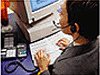 VoiceGate
VoiceGate